Remote control operations – Proel FREE10LT Manuale d'uso
Pagina 17
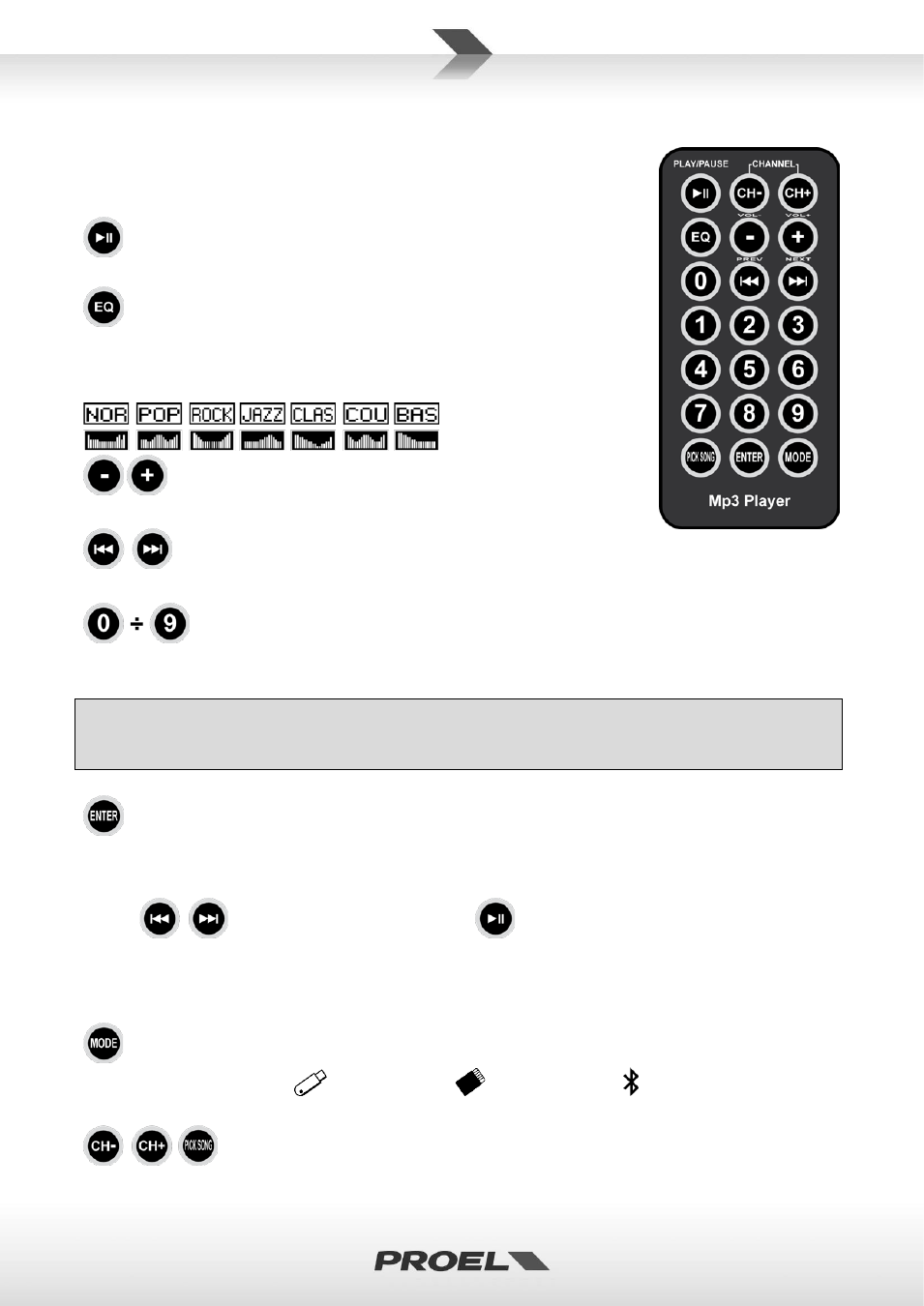
17
REMOTE CONTROL OPERATIONS
The use of the player and its remote control depends on the type of media
utilized. Some buttons are active or not active depending if an SD CARD, a USB
memory or a BLUETOOTH device is used to reproduce the audio files.
PLAY/PAUSE
This button plays or pauses the current audio file.
EQ equalization
Using this button you can choose different types of equalization for the audio
files: Normal, Pop, Rock, Jazz, Classic, Country, Bass enhance.
On the display you can see in sequence:
VOLUME
Press this button to reduce or increase the volume.
PREVIOUS – NEXT
Press to skip to the previous or the next song.
NUMERIC KEYPAD
Jumps directly to a specific song. All songs contained in a memory media are sorted in a list in numerical and
alphabetical order: selecting a number you can play immediately the corresponding song in this list.
A simple trick: by renaming the song files contained in a memory stick with a two number prefix you
can quickly jump to a specific song corresponding to that number For example: 01filename.mp3, 02
filename.wma and so on.
ENTER
Pressing this button you enter in a sub-menu with the following options:
EQ
PLAY MODE
CHANGE DEVICE
EXIT
Use the
buttons to browse the options and
to select an option.
See the corresponding point in this paragraph for the description of the EQ option.
See the corresponding point in the previous paragraph for the description of the PLAY MODE options.
The CHANGE DEVICE option corresponds to the use of MODE button (see following point).
MODE
This button switches between
USB FLASH DRIVE
SD MEMORY CARD BLUETOOTH DEVICE
Press and hold the MODE button to switch off and on the MEDIA PLAYER.
These buttons are not used.