Proel FREE1 Manuale d'uso
Pagina 17
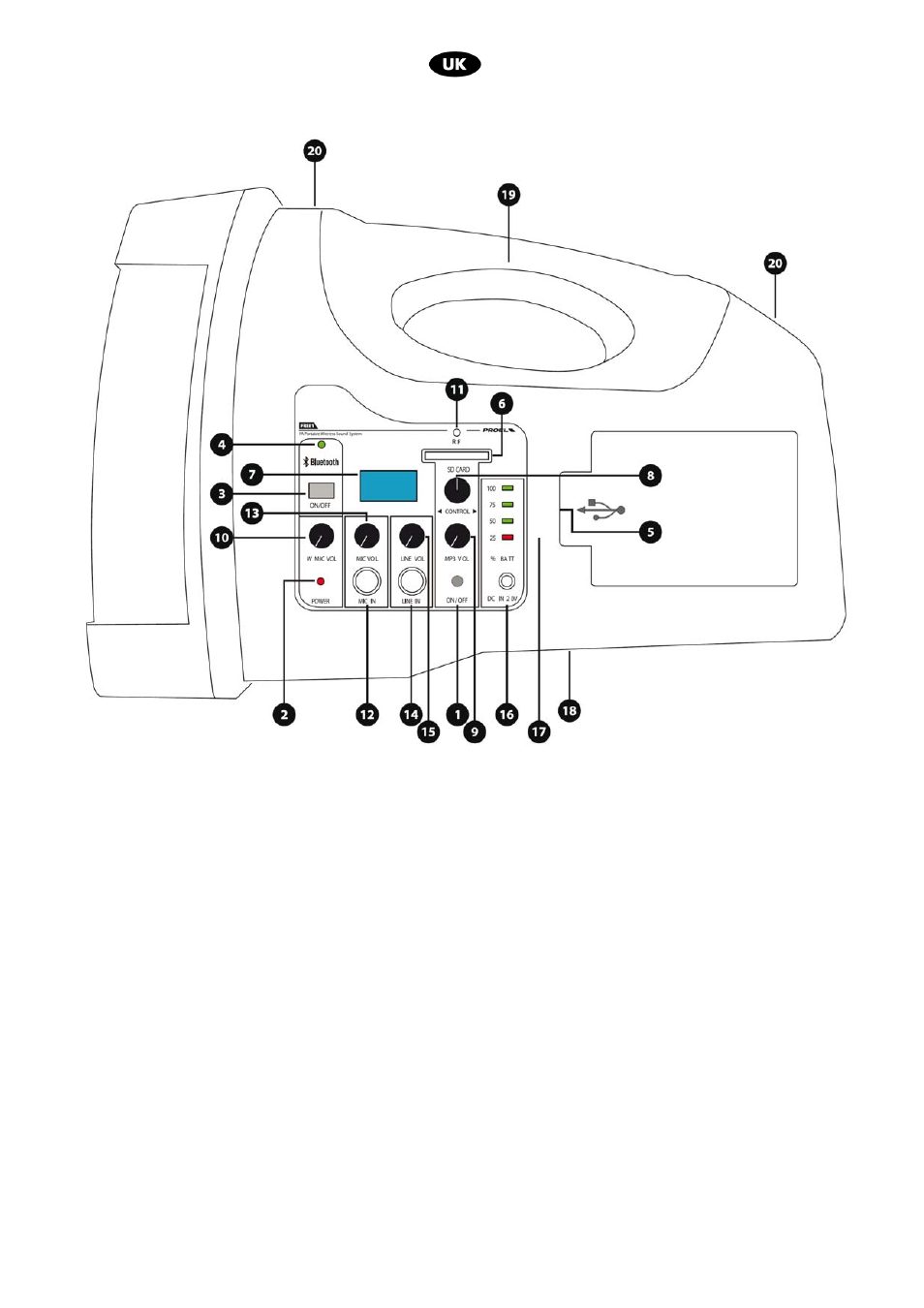
17
3. FUNCTIONS AND PANNEL CONTROLS
fig.1
1. ON/OFF
Press this button to turn on/off the device
2. LED POWER
When the device is powered, indicator light is ON
3. BLUETOOTH ON/OFF switch
Press this button to enable or disable the Bluetooth interface.
With the key in ON position, the light indicator (fig.1, ref.4) flashes and the interface searches for the device,
when the Smartphone is paired, the light indicator (fig.1, ref.4) turns OFF.
With the BLUETOOTH interface enabled, you can play music on the FREE1, without any physical connection,
simply by pairing your Smartphone device.
Note: For these operations, refer to the instructions for your Smartphone device.
4. BLUETOOTH LED
With the key (fig.1, ref.3) in the ON position, the BLUETOOTH LED flashes and the interface searches for the
device, when the Smartphone is paired, the BLUETOOTH LED turns OFF.
5. USB port
Insert the drive into the USB port
Note: The device accepts USB drives up to 32GB.