Opzione dispositivo – HiTi CS-310 Manuale d'uso
Pagina 19
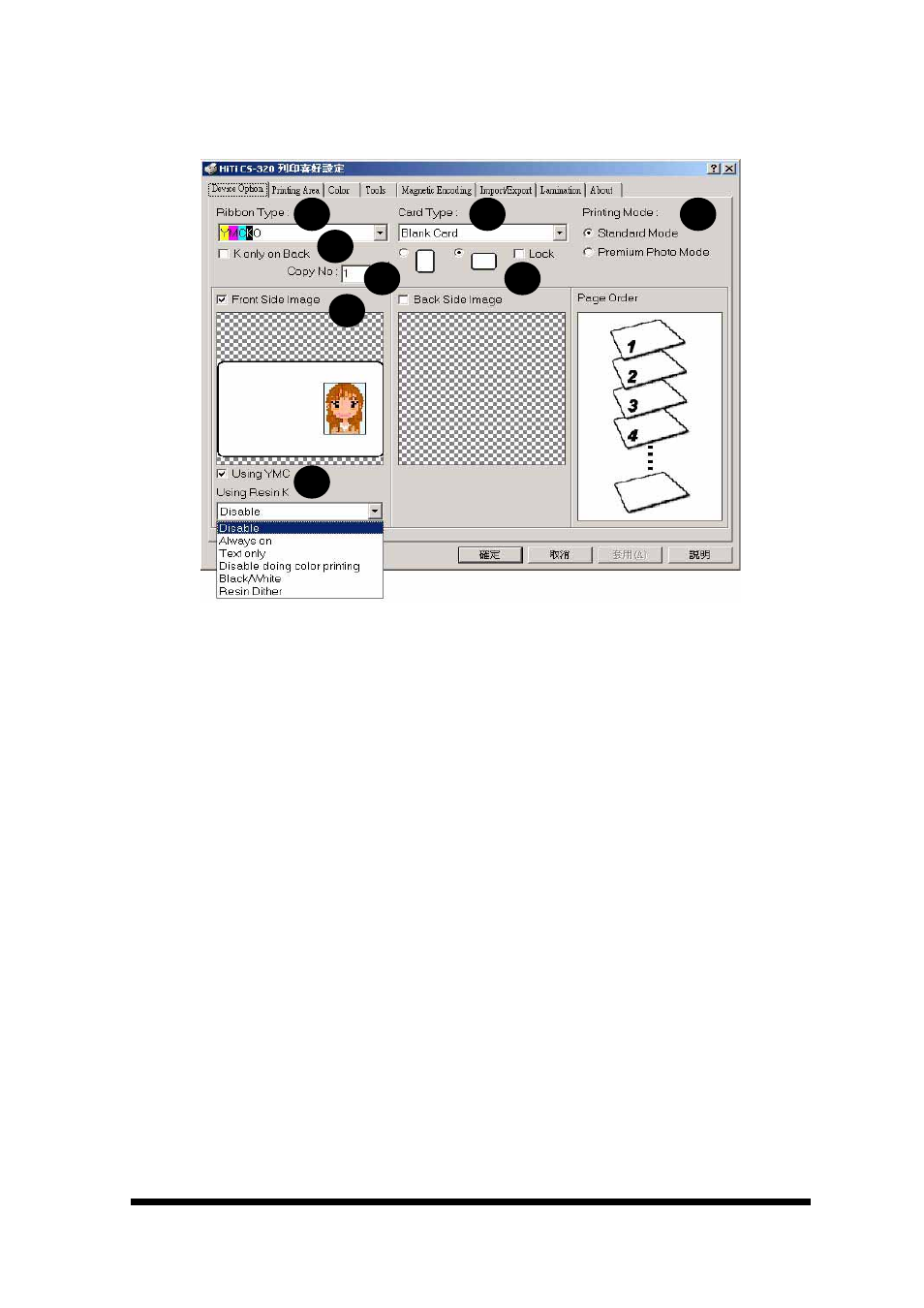
www.hi-ti.com
19
[Opzione dispositivo]
Potete modificare le impostazioni della stampante della scheda in questa
pagina.
A.
Tipo di nastro: Selezionate il tipo di nastro che volete usare. 1. Nastro YMCKO,2.
Nastro Resina K o 3. Nastro YMCO, 4. KO ribbon or 5. YMCKOK ribbon.
B.
Tipo di scheda: Selezionate il tipo di scheda che volete usare. Potete scegliere
“Scheda bianca”, “6-pin Smart Chip Card”, “8-pin Smart Chip Card”, “Scheda a striscia
magnetica”, “Chip/Magnetic Card”, e “Scheda adesiva”. (Impostazione predefinita:
“Scheda bianca”)
*Remark: The Thickness tolerance of cards are 03mm +/-0.02mm (0.28 ~ 0.32mm),
0.5mm +/-0.03mm (0.47 ~ 0.53mm), 0.8mm +/-0.04mm (0.76 ~ 0.84mm), 1.0mm
+/-0.05mm (0.95 ~ 1.05mm). If your card thickness is out of the above specification, it
may cause significant damage to HiTi ribbon; may reduce the life span of HiTi Card
Printer; may damage print head; and may cause unsatisfactory color performance.
C. Printing
Mode:
Standard Mode is the default setting. If you select Premium Photo
mode, the printing quality will be enhanced but printing speed will be a little bit lower.
D.
K only on Back: This option is available only for YMCKO ribbons. When it is marked,
the front side of the card will be printed by YMC of YMCKO; meanwhile, the back side
will be printed by K of YMCKO. Then the user can print out one double-side card by one
set of YMCKO (YMC for the front side; K for the back side).
E. Copie: Impostare il numero di copie da stampare. (Impostazione predefinita: 1)
F. Direzione
Stampa: Potete selezionare “Ritratto” o “Paesaggio”. (Impostazione
predefinita: “Paesaggio”)
Blocca: Se usate un’applicazione di software da terzi invece di Card Desiree CS e la
stampante predefinita del vostro computer non è CS-310/320, attivate “Blocca” per
fissare la direzione della stampa.
G.
Impostazione lato frontale/ lato posteriore: Impostate quale lato volete stampare.
H. Parametri di stampa: Selezionate i parametri di stampa. Quando cambiate il tipo di
nastro, automaticamente ritorna all’impostazione predefinita. Se □Uso di YMC è
decontrollato, solo la porzione Resina K e O del nastro YMCKO viene applicata durante
il processo di stampa.
A
B
C
D
E
F
G
H